How to Choose the Right Video Conference Solution for Your Business

Video conferencing solutions have become increasingly important for maintaining collaboration and communication among hybrid companies and remote workers. Almost 90% of global companies use video meetings in their daily workflow.
The platform you choose influences the level of cooperation of your team. It also shapes what clients think about your company.
The hard part is looking through so many video conferencing service providers and picking one that gives you good quality, keeps your data safe, and grows with your business.
About Video Conference Solutions
Video conferencing solutions enable your team to hold meetings, use presentations, and collaborate wherever they are. The best systems combine video, audio, messaging, and screen sharing within a single protected environment.
Features such as recording sessions, background sound filtering, and cloud-based storage are among the best. By choosing the right tool for the business, each person performs more efficiently, the staff becomes more unified, and communication with clients and partners continues to operate smoothly.
Ways to Identify the Right Video Conference Solution for Your Business
Consider adopting a platform in your workflow before making a decision. Ask whether it is compatible with the tools that you already use. Ensure that it can support your business in its expansion. Here are five key areas that define the right choice.
1. Evaluate Scalability and Participant Capacity
Pick a platform that grows with your organization. If you host big webinars or client meetings, find out the maximum number of people it allows. Check if the video and audio stay clear even when many users join. A good system keeps working well even when your team or audience expands.
2. Prioritize Audio and Video Quality
Sharp video and clean sound make conversations feel normal and keep people interested. Find platforms that provide HD video quality and eliminate echo and background noise. When the quality drops, meetings become frustrating. It also makes your company look less professional to others.
3. Check Security and Privacy Standards
Each meeting involves private information like project plans, agreements, or details about clients. Make sure your provider uses full encryption, lets you set passwords for rooms, and controls who can access. When your system is secure, it builds trust, and your business reputation stays protected.
4. Consider Integration and Device Compatibility
With an effective video conference solution, you can easily connect your calendars, CRMs, and project management software to the video conference. To ensure you do not miss a crucial meeting, make sure the system works across desktops, tablets, and mobile devices.
5. Review Support and User Experience
It is easier for your team to adopt your tool if it has a user-friendly interface. Make sure the provider’s support team is responsive and quick to respond when employees request meetings. It is important to have reliable support in place so that downtime is minimized and communication is consistent.
Conclusion
The right video conferencing system brings remote teams together, strengthens relationships with clients, and keeps daily communication simple.
If your organization needs a reliable setup with numerous features and strong security, The Node IT is a trusted video conferencing service provider. We offer customized video conference solutions that match your business size and your goals. You get clear, steady, and professional virtual meetings every single time.