Data Backup Solutions
What is Data Backup?
Data backup is creating a copy of the data on a machine that you can use to recover if the original data is lost or corrupted. The best practice for data backup is following the 3-2-1 Rule. There should be Three copies of the data. On Two different media. With One copy being off-site.
One of the most crucial components of a company’s disaster recovery and business continuity strategy is having the right data backup solution. It helps organizations protect their vital data. There are different types of backup systems
- Hybrid Solutions
- Cloud Services
- Software Applications
- Hardware Appliances
Why Data Backup?
People and businesses both rely on data. The lack of data backup planning makes it impossible for the business expansion and remain stable. Backups are the last line of survival in case of data loss or damage due to an unforeseen event or malicious attack. Insufficient backup or disaster recovery plans result in a high failure rate. IT supervisors in charge of data protection should back up files, databases, operating systems, applications, and configurations to reduce the risk of data loss. The basic steps of a data backup solution implementation are
-
1
Install the backup solution
-
2
Define data type & source
-
3
Schedule the backup time
-
4
Setup the storage location
Features
The Node IT
Explore our solutions, personal reflections and ideas that inspire action on the services you care about.
Contact us!
FAQ About Data Backup Solutions
What is data backup, and why is it important?
Data backup involves creating copies of data to recover lost or corrupted information. Following the 3-2-1 Rule is considered best practice: maintain three data copies on two different media types, with one off-site copy.
- In today’s digital environment, businesses heavily rely on technology and data. Unexpected events like hardware failures, natural disasters, or cyberattacks can disrupt operations and lead to significant data loss if not properly planned for.
- Implementing a robust backup strategy ensures data availability, supports business continuity, and minimizes downtime during unforeseen incidents.
What are the different types of data backup solutions offered?
The Node IT offers a range of data backup solutions to ensure data integrity and availability:
- Standalone Machine Backup: Secures data from remote devices not connected to the local network.
- Defined Data Backup: Allows for the backup of specific disks, volumes, files, folders, system states, ESXi configurations, databases, and applications.
- Flexible Backup Storage: Supports backups to local network storage, public clouds like Microsoft Azure or Google Cloud, or a combination of both, based on requirements.
- Backup Encryption: Utilizes AES-256 encryption for data in transit and at rest, ensuring regulatory compliance and enhanced data protection.
- Deduplication: Reduces storage needs by identifying and eliminating duplicate data within backups.
These solutions are tailored to meet diverse organizational needs, ensuring data security and efficient recovery processes.
What is the 3-2-1 backup rule?
The 3-2-1 backup rule is a best practice strategy for data protection that involves:
- Three copies of data: Maintaining the original data and two additional backups to safeguard against data loss.
- Two different media types: Storing backups on two distinct storage media (e.g., internal hard drives and external storage devices) to mitigate the risk of hardware failures.
- One off-site copy: Keeping one backup copy at a remote location, such as cloud storage or an off-site facility, to protect against local disasters like fires or floods.
Implementing the 3-2-1 rule enhances data resilience and ensures business continuity by providing multiple layers of protection against data loss
How does backup encryption work in data backup solutions?
Backup encryption is a security measure that encodes data during backup processes to prevent unauthorized access. The Node IT employs AES-256 encryption, a robust standard, to secure data both in transit and at rest. This approach ensures that only authorized parties can access the backed-up information, maintaining data confidentiality and integrity.
By integrating such encryption protocols, The Node IT enhances data protection, aligning with regulatory compliance requirements and safeguarding sensitive information from potential breaches.
What are the key features of The Node IT's data backup solutions?
The Node IT’s data backup solutions offer comprehensive features to ensure data integrity and security:
- Multi-Layered Security: Incorporates user authentication, encryption, access control, and ransomware protection to safeguard backed-up data.
- Automated Backup: Ensures regular backups of databases, logs, and records to integrated storage, maintaining data availability.
- Flexible Storage Options: Supports on-site, cloud, or hybrid storage solutions, allowing customization based on organizational needs.
- Data Encryption: Utilizes encryption to protect data, ensuring privacy and compliance with security standards.
These features collectively enhance data protection, ensuring business continuity and resilience against potential threats.
Can I back up data from remote machines using your solutions?
Yes, The Node IT’s data backup solutions support backing up data from remote machines. Our Standalone Machine Backup feature secures data from devices not connected to the local network, ensuring that remote machines are protected.
By implementing this solution, organizations can maintain data integrity and security across all devices, regardless of their location.
What storage options are available for backing up data?
The Node IT offers flexible data backup storage options to cater to diverse organizational needs:
- Local Network Storage: Back up data to on-premises storage devices, ensuring quick access and control.
- Public Cloud Services: Utilize platforms like Microsoft Azure or Google Cloud for scalable and secure off-site backups.
- Hybrid Solutions: Combine local and cloud storage to balance accessibility, security, and redundancy.
These options allow businesses to tailor their backup strategies, enhancing data protection and ensuring business continuity.
How does deduplication help with data backup?
Data deduplication is a process that identifies and eliminates redundant data during backups, ensuring that only unique data is stored. This approach reduces the storage space required for backups, leading to cost savings and improved efficiency. By preventing the storage of duplicate data, deduplication optimizes backup storage and enhances data management strategies
How do I implement a data backup solution for my business?
Implementing a data backup solution for your business involves several key steps:
- Install the Backup Solution: Begin by deploying a reliable backup system tailored to your organization’s needs.
- Define Data Types and Sources: Identify critical data, including databases, files, and system configurations, to ensure comprehensive protection.
- Schedule Backup Times: Establish regular backup intervals to maintain up-to-date data copies without disrupting daily operations.
- Set Up Storage Locations: Choose appropriate storage options, such as on-site servers, cloud services, or hybrid solutions, to securely store backups.
- Additionally, consider implementing Standalone Machine Backup to secure data from remote devices not connected to the local network.
Partnering with a trusted provider like The Node IT can streamline this process, ensuring your data backup strategy aligns with industry best practices.