PBX and VoIP Security Checklist
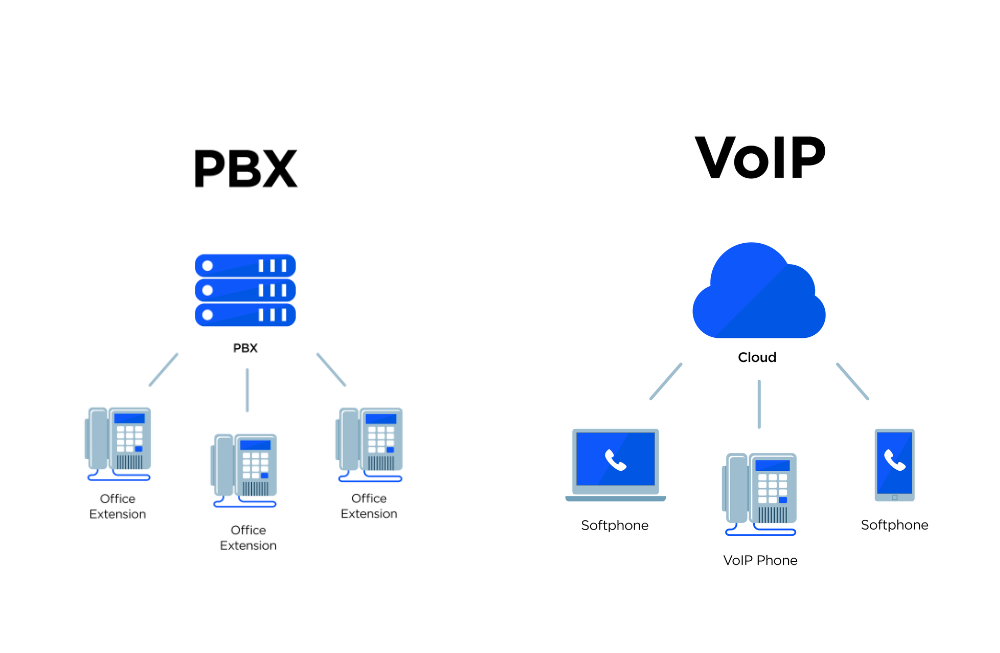
Businesses can reap the rewards of VoIP PBX systems in many ways, including lower operating costs, more system flexibility, and cutting-edge capabilities that can keep up with the demands of an expanding company. However, there are some disadvantages too, as VoIP hacking and attacks can originate from anywhere, including the internet or telephone lines. This is why the primary focus of every company should be on the security of PBX and VoIP systems.
7 Checklists for PBX and VoIP Security
Keep PBX Firmware Updated
At the top of your PBX security checklist should be a regular evaluation and update of your firmware and software. The most current version is usually the safest because security flaws and other issues are addressed in the most recent release.
Use Robust Passwords
You should use robust passwords for all of your PBX’s password-required areas. Passwords should be strong and at least 8 characters long, with a combination of upper and lowercase letters, numbers, and symbols. They should be updated at least once every two to three months.
Use Different Channels for Voice and Data
The best way to protect VoIP networks from security threats is to separate voice and data traffic. Some VoIP ISPs offer dedicated SIP trunks with NGN ports, allowing you to create a converged network out of data, phone, and video networks, or a mix of the three. However, another option is to configure virtual local area networks (VLANs) on your PBX system in case you do not have access to them. A VLAN switch allows for the logical separation of voice and data traffic. Even if one VLAN is compromised, the other will stay safe. Not only that, but VLANs can mitigate an external attack by restricting IP telephony traffic.
Steer Clear from Port Forwarding
By leaving a gap in your firewall, port forwarding/mapping exposes your system to possible assaults. The use of a secure cloud service or the deployment of VPN devices at both ends can be more prudent alternatives. In order to encrypt all of your traffic, the devices on either end can create a secure “tunnel” over the open internet.
Establish PBX Trunk Security
Every person has a unique set of duties at work; not everyone needs the ability to make international or long-distance calls, so you should provide them access to use specific outgoing routes. Think about creating separate outgoing routes for the local, long-distance, and international trunks, and only grant access to those users who really need it. Stricter regulations would make the system safer.
Turn off the option for unknown callers to leave a voicemail; these calls could end up on your account. When an attacker uses an anonymous number to call into a private branch exchange (PBX), they can exploit the system’s features to make an outgoing call and rack up the call charge. The first line of defence against this kind of assault is to disable anonymous inbound calls in the PBX’s advanced SIP settings.
Remember to adjust the settings on your private branch exchange (PBX) if it allows you to specify a maximum number of outbound calls that a user can make in a given time frame. If there is toll fraud, this will help minimise the losses.
Also Read: Importance of VoIP PBX Systems
Use a firewall to prevent unauthorised access.
Your PBX’s firewall allows you to restrict potentially harmful or suspicious access, such as malicious attack fraud or call loss, by filtering specified source IP addresses, domains, ports, and MAC addresses. To guarantee access to the system, you can set a handful of Accept Rules, or Allowlists, and drop all packets and connections from other hosts.
Another option is to manually add a rule to prohibit untrusted web access using a specific range of IP addresses.
The IP Auto Defence features built into your PBX system can help you avoid brute force assaults and huge connection attempts. It can automatically block intruders and help you identify them every second by analysing packets sent within a certain time interval.
Have a Backup Plan Ready
There is no foolproof method of protecting your phone system from hackers, even with anti-hacking tools. You want to be prepared in case an intruder manages to breach your private branch exchange (PBX) or render it inoperable.
Give it a try with these three suggestions.
- If your PBX allows for event notifications, ensure that it is configured correctly so that you are promptly notified of critical system events when they occur.
- If your PBX allows for event notifications, ensure that it is configured correctly so that you are promptly notified of critical system events when they occur.
- Think about getting a redundancy solution. This will make sure that your company’s phone system continues to function normally in the event that a server goes down.
Conclusion
At The Node IT, we are committed to PBX System Solutions in Dubai. We are always here to assist you with any inquiries or issues you may have. Feel free to contact our team via phone at +971 4239 8648 or email at info@thenodeit.com. We are here to help you anytime everyday!